The How Tos of Mobile Keyword Research in 2013

Starting out in the communications industry can be kind of bizarre. It’s fast paced, exciting, crazy and a whirl wind industry. As the old saying goes “you learn something new every day” can definitely be applied here. The way people, companies, even the web communicate is very diverse and complex. No two people can communicate the same.
Like many of you, when I first started in this industry I took all my knowledge I learned in college and tried to apply it to my current work. It was hard, heck it is still hard. The thing is the communications industry changes every day. Today we no longer use computers the way we used to. We use our iPhone’s, iPad’s, and even Blackberry’s to do a quick search online now. It’s easier and faster.
Have you ever realized how differently you search on your mobile phone than searching on your desktop or laptop? It’s a great difference isn’t it? So what exactly is “keyword research?” Well, keyword research is a practice used by SEO professionals who find and research actual and specific terms people enter in to their search engines such as Bing! and Google. These professionals complete research on these keywords to achieve better and higher rankings for the intended keywords.
So, how do we specifically do mobile keyword research? First, we must define our goals. To have a successful keyword search you must know what you want to find. If you don’t know what you want, then it’s not worth your time or the search engines time to help you discover these keywords. Subsequently how are you going to use the research? Is the site you’re researching designed specifically for mobile URLs? If so then you have the chance to use different keywords and content on mobile pages. Your content needs to be reusable and compatible across other mobile systems.
If your content is modified and you want to account for mobile searches, then you can sort a keyword list by total search volume. From there you can select your target keywords based on their volume and how closely they match your business goal. If your content is for mobile use only then you can sort by mobile volume or total mobile volume to find specific keywords that are popular for that platform. In the end once they reach your site you need to decided what you want your traffic to do.
Next is keyword discovery. How do mobile searches find your site? How do they find your competitors? To find this out use the following list of tools: Google Webmaster Tools, Google Keyword Tool, Bing Search Suggest, Google Analytics, Bing Ads Intelligence, and App Keyword Research Tools. Compile a list of keywords and save them for step three. Now, I’m going to explain a little more what each tool is and how it can help you.
1. Google Webmaster Tools: is used to find how people are currently finding your site on their mobile devices. here you can see where you are ranking for search terms from mobile searches. The reports used include information on feature phone and Smartphone keywords. The reports are very useful because they show you rankings, impressions, clicks and so forth for mobile keywords. When at the search queries report, filter search by mobile. This gives you keywords that have come specifically just from mobile devices.
2. Google Keyword Tool: is the ONLY mobile-only keyword tool that gives you specific keywords that you are not already optimized for. How can you find your site? Do not just use desktop context either. Remember we access the web in all different ways. When in the Google Keyword tool, highlight and select all mobile devices. This will be in the Advanced Options and filters section. Here you will get keywords from tablets, feature and Smartphone’s. You will also have the option to select only feature phones, Smartphone’s or tablets.
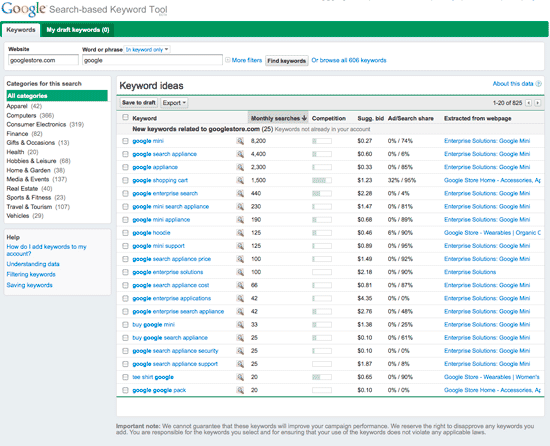
3. Bing Search Suggest: using Bing’s auto complete feature in mobile you can discover mobile keywords. This one may be the simplest of all of them, you simply just type your word that you are researching in the search box and mobile specific keywords will begin to appear.
4. Google Analytics: another simple one to figure out is the Google Analytics application. Here you go to the right hand navigation select audience, mobile, overview. Then you filter and include only your mobile keywords. You will receive only keywords that were used by mobile and tablet users.
5. Bing Ads Intelligence: is the only known tool that can estimate tablet search volume. Compile a list of mobile keywords from one of your past list and run a “customized traffic report” in Bing Intelligence. Select both Smartphone’s, non-Smartphone’s and tablets. You will then see a list of keywords that have monthly impression shares using Bing’s various platforms. This application allows you to get demographic information on all your mobile users. This information will also be helpful in the future when building personas you want to compare with mobile and desktop.
finally…
6. App Keyword Research Tools: Google nor Apple have a keyword tool for apps. The best place to get information regarding app keyword popularity is the engine itself. It offers specific keywords in the autosuggest box for their search engine. Now this only gives a proximity of search volume because its “unofficial.”
Lastly, qualify those keywords. By now, you should have a nice long list of compiled keywords. Now to decided which ones are the best ones to use. Volume is the key here. High volume can estimate your traffic and competitors. Compare your mobile and desktop queries, what are their differences and similarities when accessing sites from different devices. This helps you when deciding what kind of site will work best for search behavior to get to your site. To do this, you will download your Mobile and Web CSV’s using filter in the search query report. Then download the tablets that appear. Use Excel to label these queries that apply for desktop, mobile and both.
Has anyone ever used TagCrowd? This is a tag cloud generator that lets you get a quick look at keywords your audience is interested in. This shows you a brief glance of what keywords people are currently searching. Including both mobile and desktop users. Use the Google Keyword tool again to estimate EXACT match search volume. You will see a better volume given for a specific keyword. This lets us know what people are interested in when searching from a mobile device or desktop.
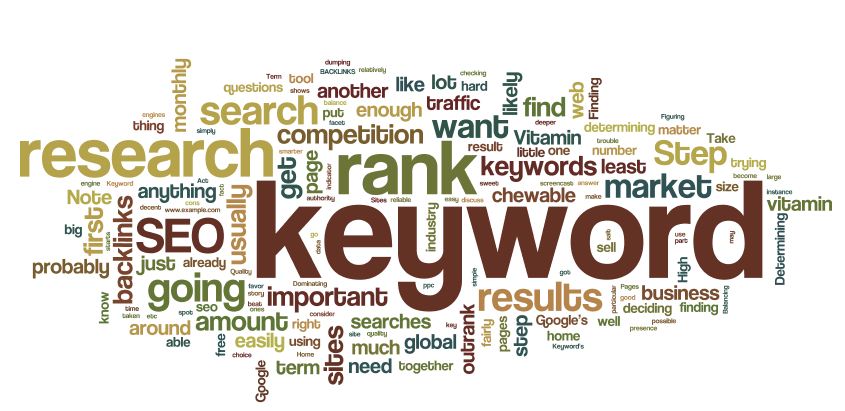
As you see there are many ways to do a mobile keyword search, it’s up to you to find which one works best for you and your site. Do they complete your company’s goals? Are you establishing what you want or need to? Are you in the top tier of research results? If not, how can you move up? In today’s communication realm you must become a pro at keyword research. Remember it’s always evolving and practice makes perfect.
Good luck and good searching.



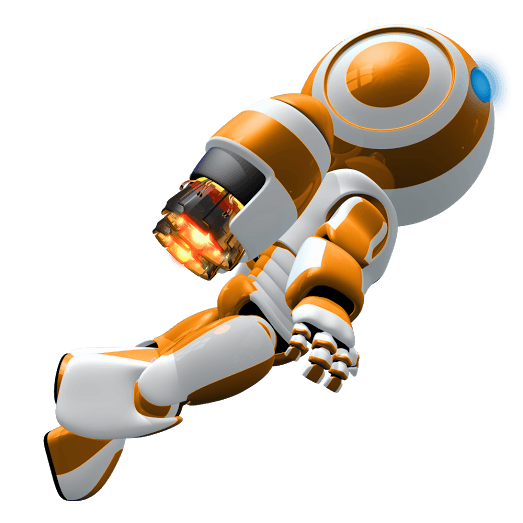


Leave a Reply
Want to join the discussion?Feel free to contribute!