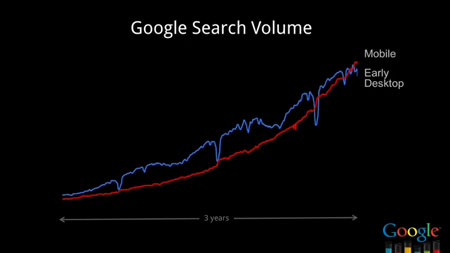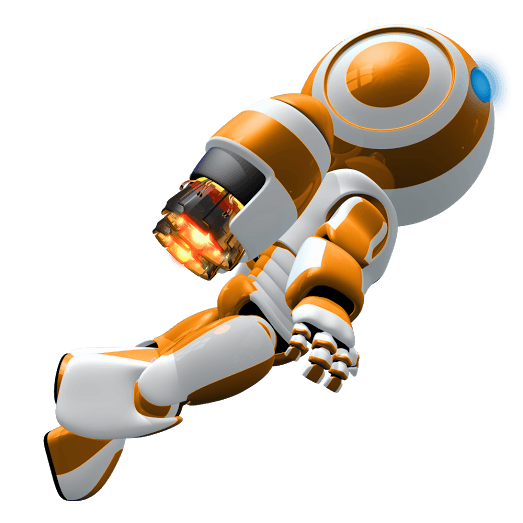



In part 1 of this 3 part series we covered how the new Google smartphone crawler works and which types of sites will be affected by this change. Here in Mobile SEO part 2, we will be focusing more on providing you with tips to help generate mobile redirects, improve SEO, and build on your ability to create a mobile site that can not only be found by the Google bot, but will also index your site’s content properly.
Considering the new smartphone bot caches and follows redirects once they are put in place, the ranking of pages specifically for mobile has become less important than the rankings of your actual desktop site on smartphones. Usually, you would be able to rely on the strong SEO rankings of your desktop site to out-rank mobile pages in the search, even in a smartphone’s search, but now Google automatically gives the mobile page to the end user instead of the desktop page whenever a smartphone requests a desktop page. As you can see, if you aren’t setting up your mobile redirect properly, you will encounter problems.
Since Google is not being very clear on what exactly this new bot does, it’s difficult to discern how to take advantage of it properly. So we’ll focus on what we do know.
When the Google smartbot crawls your website, it is imitating a real smartphone, therefore it’ll be following any redirects you have in place. Redirecting visitors who are using smartphones is called user-agent direction and redirection. To put it simply, when a page is requested from your server, the server will try to identify what type of device is attempting to access the page. If the user is using a smartphone the server will send the end user to a different version of the page. Note that all of this is controlled by PHP or ASP.NET code that is placed on the server and in the header of all the page templates.
Now, using what we know of Google, we’ll give you some tips on how to create redirects properly so that they will more likely be indexed.
The first type of redirect we’ll talk about is server-based redirects (301 & 302). If you’re an SEO expert you probably already know that 301 is king in the world of redirects, but 302 is a bit more common in mobile. This is due to the fact that developers don’t want to run the risk of permanent redirection, so they instead the mobile platform creates temporary mobile pages that don’t actually exist on a server anywhere. A guess would be that the smartphone crawler can cache both a 301 or 302 redirect, but the redirect has to be set as “privately cachable” in the HTML headers and must go on a permanent, indexable mobile page. The odds of Google caching on-page JavaScript or Google caching multiple versions of parameter base redirects to dynamically created pages is low. The reason for this is that all this would be way too hard to regulate and would ultimately waste a ton of space in datacenters.
Another option is having redirection set up on every page. You want to remember that you cannot always expect your visitors to enter your site from the mobile home page. If you want mobile redirects to be indexed correctly by the smartphone crawler, you’ll want to set up user-agent detection and redirection on every single page of your site. If the script of the redirection is missing from internal pages, the bot will not see the mobile pages. So if the end user clicks on the listing from the smartphone, the user will still be directed to the desktop site instead of the mobile site since it is not redirect cached.
When you’re creating your mobile redirects, you want to be sure to do it page to page. This means going through your actual desktop site and creating a mobile version for each desktop page. So if you have ten pages on your desktop site, you should have a separate ten mobile pages that replicate the desktop pages. They do not have to be identical, just similar. However, you do not want your mobile pages to be significantly different that their desktop counterparts. Make them as alike as you possibly can and setting up your mobile redirect will be much easier.
The reason that it’s important to keep your pages as similar as possible is so there is an equal amount of content on each page. Oftentimes you will see websites, especially news websites, leave out content such as articles, newstories, or blogs, and there will be no 1-1 ratio of mobile pages to desktop pages. If this happens, then you’re going to have a problem. You can solve this by eliminating redirect and giving the end user your basic desktop page on their smartphone. If you don’t want to do that, you can stick with redirect and redirect the visitor to the type of page they were looking for and insert a small message with JavaScript at the top of the page explaining to the user that the page they requested is not mobilized and, instead, they can click a link to see the desktop version of the page.
If you decide not to go with redirect and are just going to serve the end user your desktop page, a good idea would be to add a separate mobile style sheet to the desktop page template. In this case, at least your desktop content will be formatted to fit your end user’s screen, despite the fact that it’s not updated to a full mobile page template.
You can set up your mobile redirection so that all mobile users are redirected from the desktop site to the mobile site, but this is bad for SEO. It can also possibly be bad for Google’s smartphone bot. The theory is that Google’s bot is comparing the desktop content to the mobile content, and it will not redirect users to the mobile page if it thinks the two pages are not similar enough. Even if this theory proves to be false, users would still be redirected to your desktop site on their smartphones, therefore starting their search process all over again. This would only frustrate your end users and that is the last thing you want.
The next option you can consider is mirrored mobile and desktop URLs. Google would more likely consider your desktop and mobile pages similar if you use mirrored URLs. This will work, especially when replacing one page with the other, like Google’s smartphone bot does. To create mirrored URLs, all you need to do is duplicate the file structure of your desktop site onto the mobile site. The only difference will be adding either a mobile subdomain (‘m’) or a mobile subdirectory (…/m’) on the mobile alternatives.
Of course, you’re still operating under the assumption that you still have a 1-1 ratio of desktop to mobile pages. If that’s not the case, you still want to make sure your pages are at least somewhat similar. This goes for content as well as URL structures of the pages.
The last option we’ll go over is iPhone-specific handling. Remember that Google’s smartphone bot is meant to act like an iPhone. This means that your server will send to the bot exactly what it would send to an iPhone. So if you have iPhones with detailed content or a different version of the site, you want to make sure your site is crawlable. Also, make sure the content is okay to be sent to all smartphones. If you have separate pages for users without iPhones, then you’ll probably have to set up user-agent detection and redirection on your iPhone pages. This will send other types of smartphones to your other pages while overriding the automatic redirection from Google’s smartphone bot.
It’s okay to have iPhone specific advertising that is triggered by on-page JavaScript which detects the handset and shows the ad as long as it is crawlable and not redirecting to one particular page. However, if this is the case and you can’t update the settings, you’ll want to think about blocking the bot entirely.
Remember, we are still learning about Google’s new rules and its new smartphone crawler. These tips are considered mobile’s best practices based on the knowledge we have. Following these tips will most likely get your mobile site crawled and recognized by the new bot, improve the experiences of your end users, and will have a positive effect on your smartphone search ranking. You should also have your mobile content indexed the way you want.
This was part 2 of our 3 part series discussing Google’s new smartphone crawler. We will provide you with part 3 within the next few days.