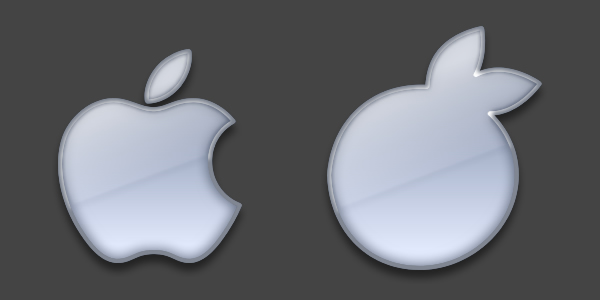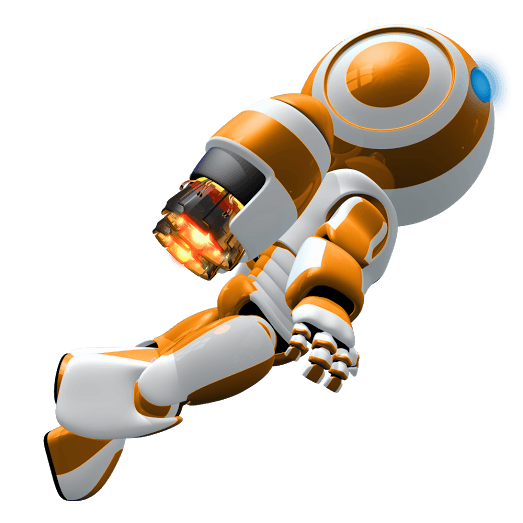Mobile Apps vs. Mobile Websites | Infographic
When you finally decide that you want to start establishing an online presence for your company or agency, you are going to be faced with a decision. Do you want to focus on building a downloadable mobile application, or do you want to focus on building a mobile website? On the surface, they can appear very similar. However, when it comes to applying them to real life business situations, several factors, such as target demographic, budget available, your intended purpose, and required features come into play.

Get the Anchor Mobile Infographic here!
Before you make a decision, you will obviously want to educate yourself on the differences between the two, then go through the pros and cons of using each concept. To start, both mobile apps and mobile websites are accessible on all mobile devices. Mobile websites are designed much like regular websites in that they are made using browser-based HTML pages that are linked together. They can show text content, data, photos, and videos. Along with this, they can also use features that are specific to mobile like click-to-call and location-based features.
Mobile apps are downloadable and can be installed on any smart mobile device. Once they are downloaded, they are essentially built into the phone so there is no rendering within a browser. Apps are their own entity and are downloadable from Apple’s App Store, the Android Market, or Blackberry’s App World. Apps have the ability to pull data and content from the internet or it can just download the content so that users can access it without having to connect to the internet.
Your final decision should be based off of your primary goals. If you want to keep it simple, you generally want to start with a mobile website, then move on to a mobile app later. Mobile websites are a good spot to start if you are simply wanting to establish an online presence. If you are wanting to accomplish a more specific goal, then a mobile app might be the way to go. But choosing isn’t always that easy, so we have compiled a checklist to help you get into depth when deciding between a mobile website, a mobile app, or even both.
Benefits of Mobile Websites vs. Mobile Apps
Like mentioned before, mobile websites are usually the place to start if you are wanting to get your presence felt online. However, mobile websites offer much more than just that.

Immediacy
Mobile websites are available whenever and wherever there is an internet connection. They are also accessible from virtually any device. This includes iPhones, iPads, Androids, Blackberries, etc. Apps, however, have to be downloaded and then installed by users. This can be considered detrimental because it requires a lot of action on the user’s part and can be a big obstacle between inital engagement and dialogue between you and your users.
Compatibility
A mobile website will be able to reach across all platforms and devices. Apps have to be designed specifically for each particular mobile device. Also remember that mobile website URLs can be integrated with other technologies like SMS, QR codes, and near field communication (NFC).
Upgradability
As far as being dynamic, mobile websites are definitely more flexible than apps. Mobile websites are easily editable and you can publish an edit across all platforms. App upgrades require much more work since you need to promote the upgrade, then hope your users download it.
Ability to Be Found
Since they can be found in search results and in industry-specific listings or directories, mobile websites are much easier for users to find. They can also automatically redirect users to their mobile site if users were looking for them using their browsers. App visiblity is unfortunately limited and will probably only show up in manufacturer app stores.
Ability to Share
To share a mobile site using email, text message, or social media, all you need to do is copy and paste the site’s URL. It’s very easy to direct your audience to a mobile site using a blog, website, or even print media like newspapers and magazines. Apps, unfortunately, CAN’T be shared.
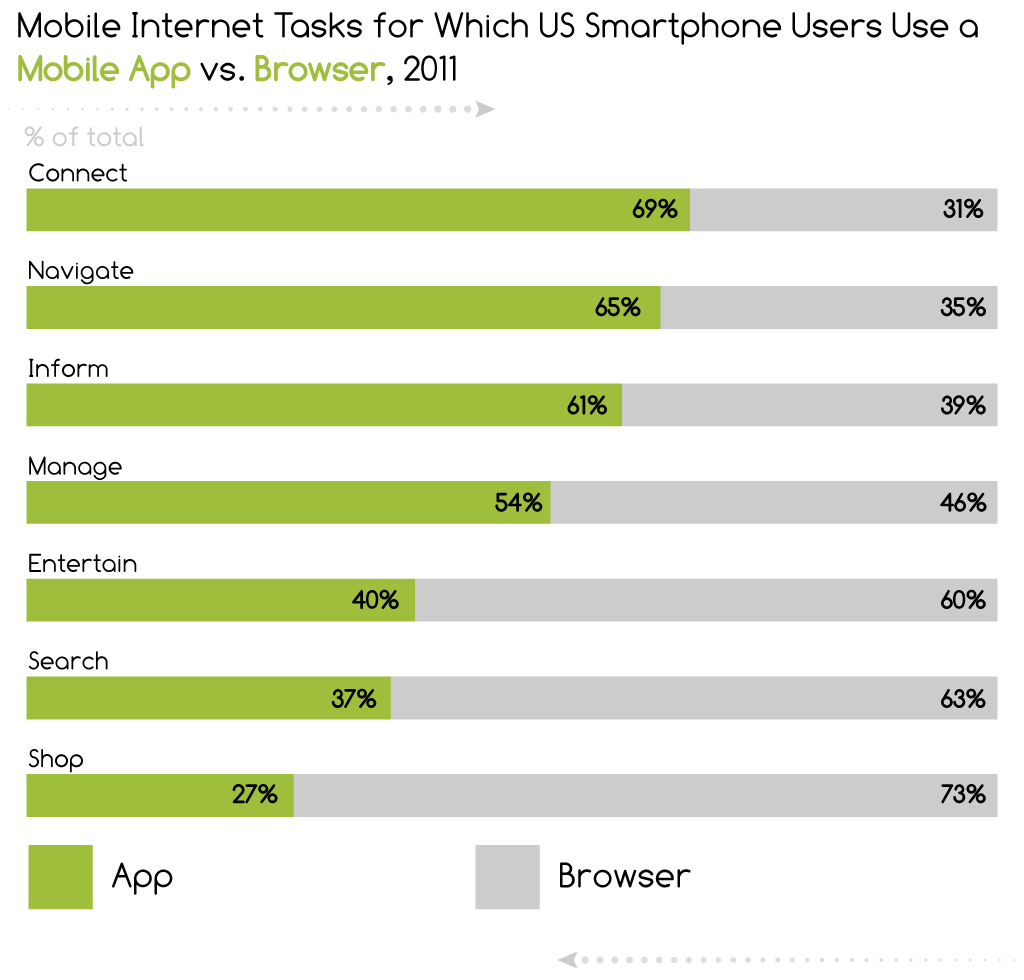
Reach
Mobile websites have far greater reach than apps due to their ability to be acessed by virtually any platform, their superior sharing abilities, and their ability to show up in search engines.
Lifecycle
According to research, mobile apps have an AVERAGE shelf life of about 30 days. Mobile websites, on the other hand, cannot be deleted and are always available for users to return to them. So unless you have a truly innovative and unique idea for an app, we’d suggest sticking with a mobile website for now.
Time and Cost
Mobile websites are usually always more time and cost efficient than mobile apps. If you are wanting a presence across multiple platforms, go with a mobile website. You can create a mobile app for every platform you want to reach, but that will require much more time and much more money.
Support and Sustainability
Maintaining and supporting a mobile app over time is considerably more expensive and tiresome than developing a mobile website. App development requires constant upgrades, testing, and compatibility resolution.
You Can Do BOTH
You can create a mobile website as a database-driven application that will act like a native app. A mobile web app can be a great alternative solution to native apps. If you like the benefits of mobile websites, but like the feel of mobile apps, this might be the solution for you.
So it appears that it is obvious that you should choose a mobile website over a mobile app. Or at least develop a web app that incorporates features from both. So why would you choose just a mobile app?
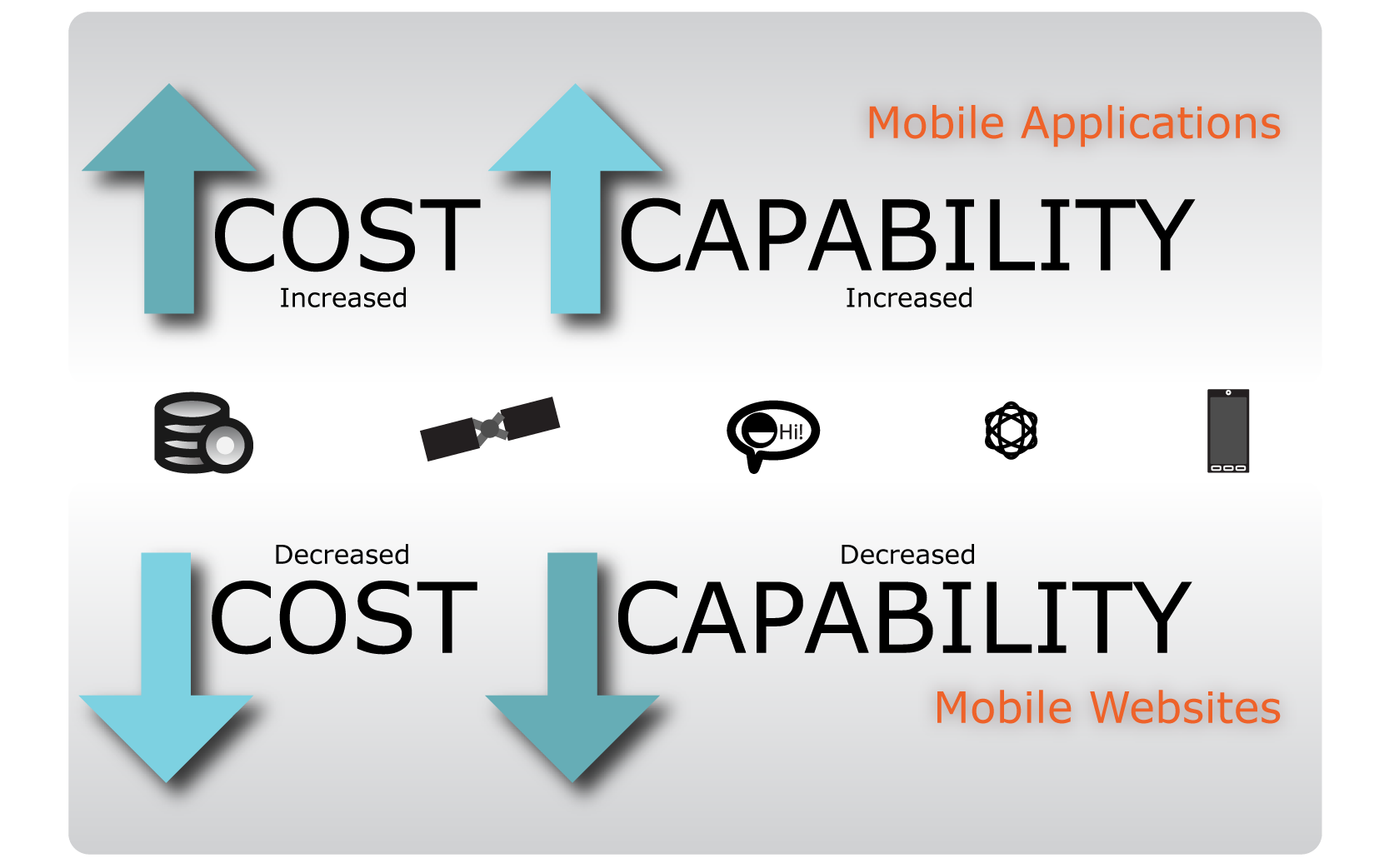
When Should You Use a Mobile App?
To keep things simple, if you need to do one of the following, developing a mobile app may make more sense than a mobile website.
Interaction
If you want to design an interactive game for your users, design an app. This should not be a hard decision. Consider the success of popular games like Angry Birds or Temple Run.
Personalization
If you feel like your users are going to be using your app on a regular and constant basis, then an app may be right for you. Don’t get arrogant though. Just because you think users should be using your app everyday doesn’t mean they will.
Detailed Reporting
If you need something that can take on a lot of data while allowing you to influence it with complicated calculations, charts, and reports, then an app is the way to go. This is good for banking or investment companies.
Native Functionality is Needed
If you need something that users can access their cameras or phone processing power with, then go with an app. They can do this along with click-to-call, SMS messaging, and GPS.
No Internet Required
Native apps do not need the internet to work. So if you think your users will need to access your content or perform tasks without an internet connection, then go with a mobile app.
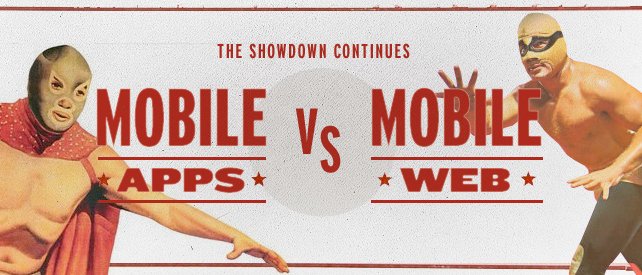
To put it simply, if your goals are to increase or establish an online presence, deliver content, and establish a broad mobile presence, go with a mobile website. If you intend to create an interactive experience with your users, or you want to provide something that works more like a computer program than a website, then a mobile app is what you want. Then again, you can always do BOTH and win at all ends. The choice is yours.